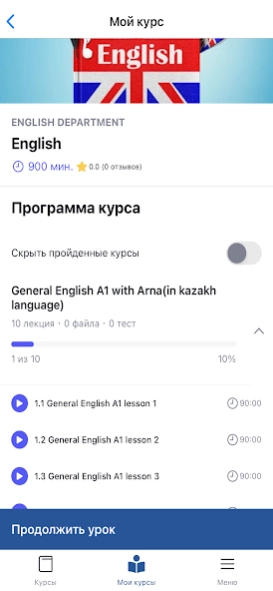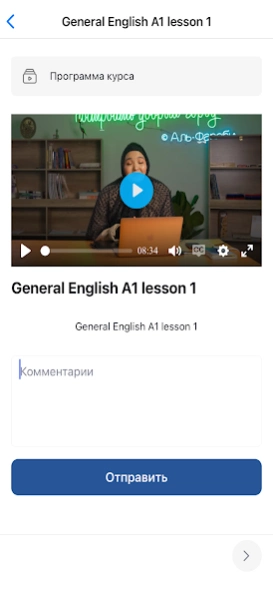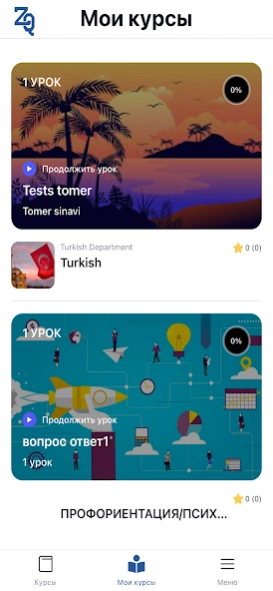ZQ Foundation 1.0.0
Free Version
Publisher Description
ZQ Foundation - We - Zeyn Qoi Foundation, open the way to International education.
We - Zeyn Qoi Foundation, open the way to International education.
Welcome to Zeyn Qoi Foundation, an innovative application designed to effectively prepare for admission to foreign universities. We offer comprehensive support to help you successfully cope with exams and ensure a comfortable interaction with the educational process.
Zeyn Qoi Foundation provides:
Extensive courses for successfully passing IELTS, SAT, TÖMER, YÖS, SCIO, GOETHE and other second foreign language exams.
Professional assistance from experts in preparing documents for the university.
Track lessons and activities to stay up to date with everything happening at school.
Full control over your grades and progress towards your educational goals.
Timely notifications about upcoming events and important deadlines.
Unique courses created taking into account the needs of students and aimed at successful development.
Download Zeyn Qoi Foundation now and start your learning journey towards International Education!
About ZQ Foundation
ZQ Foundation is a free app for Android published in the Teaching & Training Tools list of apps, part of Education.
The company that develops ZQ Foundation is Bugin Soft. The latest version released by its developer is 1.0.0.
To install ZQ Foundation on your Android device, just click the green Continue To App button above to start the installation process. The app is listed on our website since 2024-02-07 and was downloaded 0 times. We have already checked if the download link is safe, however for your own protection we recommend that you scan the downloaded app with your antivirus. Your antivirus may detect the ZQ Foundation as malware as malware if the download link to kz.educenter.zqplatforma is broken.
How to install ZQ Foundation on your Android device:
- Click on the Continue To App button on our website. This will redirect you to Google Play.
- Once the ZQ Foundation is shown in the Google Play listing of your Android device, you can start its download and installation. Tap on the Install button located below the search bar and to the right of the app icon.
- A pop-up window with the permissions required by ZQ Foundation will be shown. Click on Accept to continue the process.
- ZQ Foundation will be downloaded onto your device, displaying a progress. Once the download completes, the installation will start and you'll get a notification after the installation is finished.